Timberdoodle: Typing Instructor for Kids
Melissa J's Thoughts
Timberdoodle has done it again! A product geared towards children has provided much entertainment for me. :) Maybe entertainment isn't right. Maybe "challenge" is the word I want.
My two year old is too young for their Typing Instructor for Kids program, but you can be assured I will be using it with her once we begin homeschooling and hit that age where she can learn that skill! In the meantime, I'm using it to hone my own typing skills - -yes, even though it's a kids' version.
With a parrot as the guide, and his friend, Toby Typer, kids will be taken through an adventure that teaches them how to type. Think of a map. Each place on the map has new typing skills to learn and games to master, before they can move on to the next place on the adventure map. It is all done in animation and I think young children will be attracted to both the animated characters and the drawings throughout the adventure.
There are two levels that can be chosen, "easy" and "not so easy". I started out with "easy". I also started out with the default program, which not only teaches the typing skills of home row, lower row, and upper row, it also allows children to test out those skills with games after each teaching lesson. If parents don't want their child to have the games between lessons they are able to choose a non-game format instead. They also can choose to go lesson by lesson instead of having the adventure part of the program, automatically advance the child's progress once goals have been met.
There is also an option to change the settings, in which you can change from the default words-per-minute goal to your own goal. This is where my own challenge came in. I was attempting to move beyond the child's goal to mine--just a mere 80 wpm. Think I could meet that, even on the home row? No, I couldn't! And I type for a living! (Though, it's harder to type letters fast as you see them, than it is actual words in my opinion--or is that excuse?)
The only critiques I have of the program are, the introductory animation moves slowly and it made me impatient. I just wanted it to get to the point. Also, Toby Typer is a boy, but has a girl's voice. That just didn't match for me, though perhaps, children won't think twice about it.
Most computer software in a store like Staples can run $50 on up into the $100's. I was shocked this was less than $25! It is an awesome program that any parent would do well to invest in for their child!
Mel's Thoughts:
Timberdoodle is well-known for their wonderful homeschool curriculum and homeschool supplies. After using Typing Instructor for Kids with Jacob and then playing some myself this afternoon, I feel like I need more practice definitely! I thought I knew all there was to know about typing; evidently not, if I can't even reach my normal 80+ WPM, just doing the first basic letters. For some reason, I find it easier to type whole words, so when I started out just doing basic groups of letters within close proximity to each other, I found myself getting mixed up and needing to work harder. I actually had to lower my goal WPM....which I then was able to slightly raise back up later, since I was doing better. This has to be one of the most unique typing programs available.
I found the program to be very interesting and colorful. It definitely caught Jacob's attention when he sat down to work on his first lesson. At first, getting into the actual lesson was a slower process, since we had to go through how to use this program with Toby Typer and his parrot, Lafitte. I noticed if I clicked off the Typing Instructor page to look at my email or go to another webpage, the character stopped talking and started over again when I came back to Typing Instructor. It gave careful instructions, and the program even has a User's Guide in pdf form, which is really helpful when trying to figure out how to get started. The very beginning starts out teaching your child what kind of typing posture is best as well as hand/finger placement on the home row. The installation process was super easy, although each program from Typing Instructor does have certain system requirements you want to be sure you have before ordering.
As the program moves along, the student is focusing on conquering five different sections of Typer Island, until at the very end, he conquers the castle and rules it. As he moves along in the default program, he will do a lesson, a game for reinforcement, and then a challenge, or test at the very end of each lesson. Jacob and I worked on the first lessons, involving The Wild West. The Wild West focused on the home row of keys on the keyboard. The student can set his own goal WPM, lowering or raising that goal as he moves along. At the end of each lesson, game, or challenge, it will actually show him how he did with an accuracy percentage, WPM, etc. There is a progress map available to show which parts of the island he has already conquered and completed. As the student moves along, he will uncover certain treasures that he can add to his collection; this part really made it fun for Jacob.
The student doesn't automatically have to do the default setup. If the teacher feels he'd do better without games, for instance, she can set him up on a custom program, taking it step by step. With Jacob, I'd tend to stay with the default program, as the games would give him a welcome break. If he needed more review, the program would automatically keep him back in that section until he did well enough to advance. I do like the feature that allows me to add in my own lesson plans and music, though. I also love the fact that this program uses dictation, in which the computer reads to the child, as the child types back what it's saying. The child can also practice typing stories at the Story Lagoon.
Priced at $8 right now, Typing Instructor For Kids is a definite bargain and one I would probably purchase in an instant. I feel that this will make a great addition to our homeschooling curriculum and offer a break to both me and Jacob on those days when we just need some fun. The characters throughout the lessons are fun and kid-friendly, and I am definitely impressed with the quality of this program. The only qualm I would have is that as I was playing one of the games, the program had a slight delay, but it quickly picked up and carried on, so it wasn't too much of a hindrance. I definitely give this program a thumbs' up for any family who wants to learn how to type better. This particular program is meant for grades K-7th, and they have another Deluxe Version for grades K-12. The more I think about it, the more I love the idea of Jacob learning how to type before he starts having to do research papers later on. Any person would benefit from using this program, though, no matter the age. I hope to use it myself for further practice. Maybe I can get reviews and articles typed up even faster.:)
(Disclosure: We were provided with this program, free of charge, by Timberdoodle, in association with MamaBuzz.)
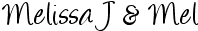
Timberdoodle has done it again! A product geared towards children has provided much entertainment for me. :) Maybe entertainment isn't right. Maybe "challenge" is the word I want.
My two year old is too young for their Typing Instructor for Kids program, but you can be assured I will be using it with her once we begin homeschooling and hit that age where she can learn that skill! In the meantime, I'm using it to hone my own typing skills - -yes, even though it's a kids' version.
With a parrot as the guide, and his friend, Toby Typer, kids will be taken through an adventure that teaches them how to type. Think of a map. Each place on the map has new typing skills to learn and games to master, before they can move on to the next place on the adventure map. It is all done in animation and I think young children will be attracted to both the animated characters and the drawings throughout the adventure.
There are two levels that can be chosen, "easy" and "not so easy". I started out with "easy". I also started out with the default program, which not only teaches the typing skills of home row, lower row, and upper row, it also allows children to test out those skills with games after each teaching lesson. If parents don't want their child to have the games between lessons they are able to choose a non-game format instead. They also can choose to go lesson by lesson instead of having the adventure part of the program, automatically advance the child's progress once goals have been met.
There is also an option to change the settings, in which you can change from the default words-per-minute goal to your own goal. This is where my own challenge came in. I was attempting to move beyond the child's goal to mine--just a mere 80 wpm. Think I could meet that, even on the home row? No, I couldn't! And I type for a living! (Though, it's harder to type letters fast as you see them, than it is actual words in my opinion--or is that excuse?)
The only critiques I have of the program are, the introductory animation moves slowly and it made me impatient. I just wanted it to get to the point. Also, Toby Typer is a boy, but has a girl's voice. That just didn't match for me, though perhaps, children won't think twice about it.
Most computer software in a store like Staples can run $50 on up into the $100's. I was shocked this was less than $25! It is an awesome program that any parent would do well to invest in for their child!
Mel's Thoughts:
I found the program to be very interesting and colorful. It definitely caught Jacob's attention when he sat down to work on his first lesson. At first, getting into the actual lesson was a slower process, since we had to go through how to use this program with Toby Typer and his parrot, Lafitte. I noticed if I clicked off the Typing Instructor page to look at my email or go to another webpage, the character stopped talking and started over again when I came back to Typing Instructor. It gave careful instructions, and the program even has a User's Guide in pdf form, which is really helpful when trying to figure out how to get started. The very beginning starts out teaching your child what kind of typing posture is best as well as hand/finger placement on the home row. The installation process was super easy, although each program from Typing Instructor does have certain system requirements you want to be sure you have before ordering.
As the program moves along, the student is focusing on conquering five different sections of Typer Island, until at the very end, he conquers the castle and rules it. As he moves along in the default program, he will do a lesson, a game for reinforcement, and then a challenge, or test at the very end of each lesson. Jacob and I worked on the first lessons, involving The Wild West. The Wild West focused on the home row of keys on the keyboard. The student can set his own goal WPM, lowering or raising that goal as he moves along. At the end of each lesson, game, or challenge, it will actually show him how he did with an accuracy percentage, WPM, etc. There is a progress map available to show which parts of the island he has already conquered and completed. As the student moves along, he will uncover certain treasures that he can add to his collection; this part really made it fun for Jacob.
The student doesn't automatically have to do the default setup. If the teacher feels he'd do better without games, for instance, she can set him up on a custom program, taking it step by step. With Jacob, I'd tend to stay with the default program, as the games would give him a welcome break. If he needed more review, the program would automatically keep him back in that section until he did well enough to advance. I do like the feature that allows me to add in my own lesson plans and music, though. I also love the fact that this program uses dictation, in which the computer reads to the child, as the child types back what it's saying. The child can also practice typing stories at the Story Lagoon.
Priced at $8 right now, Typing Instructor For Kids is a definite bargain and one I would probably purchase in an instant. I feel that this will make a great addition to our homeschooling curriculum and offer a break to both me and Jacob on those days when we just need some fun. The characters throughout the lessons are fun and kid-friendly, and I am definitely impressed with the quality of this program. The only qualm I would have is that as I was playing one of the games, the program had a slight delay, but it quickly picked up and carried on, so it wasn't too much of a hindrance. I definitely give this program a thumbs' up for any family who wants to learn how to type better. This particular program is meant for grades K-7th, and they have another Deluxe Version for grades K-12. The more I think about it, the more I love the idea of Jacob learning how to type before he starts having to do research papers later on. Any person would benefit from using this program, though, no matter the age. I hope to use it myself for further practice. Maybe I can get reviews and articles typed up even faster.:)
(Disclosure: We were provided with this program, free of charge, by Timberdoodle, in association with MamaBuzz.)
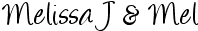





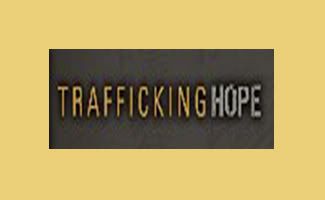
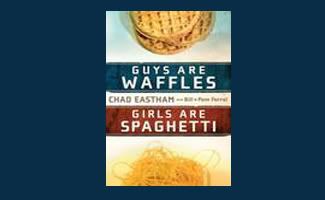

































0 comments:
Post a Comment